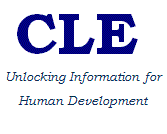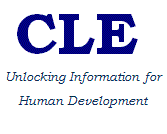| |
[
Localization ] [
Language Processing ]
[
Linguistic Resources ] |
|
| |
 |
|
| |
CLE Urdu Phonetic Keyboard Layout v1.2 for
Windows |
|
|
|
|
|
|
|
Center for Research in Urdu Language Processing (CRULP) released a “Phonetic” keyboard layout version 1.0 for Microsoft platform in April 2004 extended from InPage to incorporate Unicode character set for Urdu. The layout was reviewed to make it compatible with Unicode 5.1. This layout is reviewed again considering the need of Internationalized Domain Names (IDN) and Email Address Internationalization (EAI) .
The reviewed layout version 1.2 is compatible with Unicode 5.1. The new version is also compatible with Microsoft Windows 10. Some new characters have been added to support email addresses in Urdu. Only shift version of layout 1.1 is modified. Characters like dot(.) and at(@) are added in empty spaces of shift version. Position of only one character is changed.
|
|
|
|
|
|
|
|
Download
(This file has been accessed:
times, since 22 October 2019) |
|
|
|
CRULP Urdu Phonetic Keyboard Layout v1.2
Release Notes |
|
|
|
|
|
|
|
Installation Procedure |
|
|
|
Unzip the downloaded file and double
click the setup.exe to install a keyboard layout.
To add/remove Keyboard Layouts for
Windows 10
- Double click “Regional and
Language options” icon
- Press “Language” tab
- Press “Detail” button
- Press “Add” button
- To remove select a layout and
press “Remove” button
|
|
| |
|
|