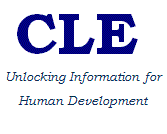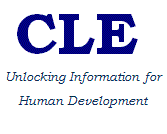|
The CRULP Burushaski Phonetic keyboard v1.0 is developed to support Burushaski
characters to be typed easily along with Urdu characters. This keyboard is based on the CRULP Urdu Phonetic
Keyboard v1.0. The layout of the keyboard is same as the CRULP Urdu Phonetic keyboard. The only change is of the additional characters for Burushaski.
Same as the CRULP Urdu Phonetic keyboard it has three faces which are Base,
Shift and AtlGr(Right Alt or Ctrl+Alt).
The users of Win 2K, Win XP and Win Vista can use this keyboard. |