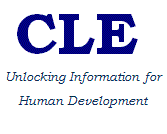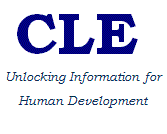|
Center for Research in Urdu Language Processing (CRULP) released “CRULP
Urdu Phonetic Keyboard Layout v1.1” for Microsoft platform on October 2007. That layout was based on extended
version from InPage to incorporate Unicode character set for Urdu. There are three (Base, Shift and AltGr
(Right Alt or Alt+Ctrl)) levels in that layout. Basic characters are mostly placed on normal positions;
common diacritics are placed on the Shift level and some less common diacritics, honorifics and sign
are placed on AltGr (Right Alt or Alt+Ctrl) level.
Keeping in view the simplicity of Urdu typing, a separate keyboard using
only two keyboard levels has been developed, named “CRULP Urdu Phonetic 2 Level (2L) Keyboard Layout v1.0”.
The basic character set of Urdu is placed on the same keys as on previous versions of CRULP keyboards.
AltGr face is not included in this keyboard layout hence all diacritics and honorifics have been
accommodated on first two levels. During the design of this keyboard layout, two major points were
kept in mind. Firstly, only those characters which cannot be entered with the default English
keyboard were included in the layout. Secondly, the position of basic Urdu alphabet was maintained
as per the previous CRULP keyboards.
This new Urdu keyboard is not an updated version of
“CRULP Urdu Phonetic Keyboard Layout v1.1”, instead it is a parallel keyboard launched to
facilitate Urdu users by providing a typing interface of only two levels.
|