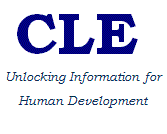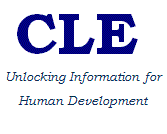|
|
Unzip the downloaded file and double
click the setup.exe to install a keyboard layout.
To add/remove Keyboard Layouts for
Windows XP
- Double click “Regional and
Language options” icon
- Press “Language” tab
- Press “Detail” button
- Press “Add” button
- To remove select a layout and
press “Remove” button
To add/remove Keyboard Layouts for
Windows Vista
- Double click “Regional and
Language options” icon
- Press “Keyboard and Languages” tab
- Press “Change keyboards…” button
- Press “Add” button
- To remove select a layout and press “Remove” button
|
|