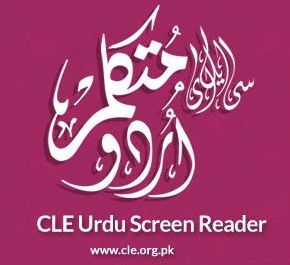

Frequently Asked Questions (FAQ)
- What version of Windows does Urdu Screen Reader support?
Urdu Screen Reader supports the following Windows operating systems: - Windows 7 (64/32 bits)
- Windows 8 (64/32 bits)
- What is the minimum memory requirement for running the software?
Minimum of 4GB RAM is required for running the software. - Do I need to install any other software for running Urdu Screen Reader?
No. Only machine with Windows (7 or 8) OS is required. - What shortcut keys are provided in Urdu Screen Reader?
Please Download list of shortcut keys. - Does the software support automatic language switching?
Yes. The software is able to handle English and Urdu text. - What applications does the current version of the software support?
The current version supports the following applications- Firefox
- Google Chrome
- Internet Explorer
- MS Word
- MS Excel
- MS Powerpoint
- Is the software able to read text from PDFs or Images?
No. In current version there is no support for Optical Character Recognition (OCR). - What types of voice technologies have used with the software?
Unit selection and HTS based voices for 7 hours data are being used. - Is it possible to run Urdu Screen Reader and JAWS simultaneously?
No. It is not possible. Stop JAWS before running the Urdu Screen Reader. - What synthesizer does the Urdu Screen Reader use?
The software uses Festival TTS for Urdu voice and Espeak is being used for English Text. - How many voices are available in current speech synthesizer for Urdu?
One voice is available in the current version. - How do I get an answer to a question that is not in the FAQs?
Contact Details
 |
webmaster@cle.org.pk |